Did you know you can stack different sequences into a custom playlist in the Z-App to target your wellness goals from multiple angles? It’s the ultimate way to offer your body support from multiple angles. Ready to build your wellness playlist and take your Z-App experience to the next level? Let’s get started.
What you’ll need:
- A full water bottle to stay hydrated
- A wellness goal
- Your smartphone or tablet
- The Z-App downloaded and open
- Headphones or your Zappkit if you have one
So let’s say your goal is to give your immune system some extra love and support. We’ll combine sequences that facilitate a sense of balance and well-being. Let’s walk through how to create your immune system support playlist.
Step 1: Clone Your Favorite Sequences
In the Z-App, every sequence comes from a curated list from multiple sources. To add them to a playlist, you’ll first need to make them “yours” by making a copy of them.
Here’s how:
- Open the Z-App and tap the Sequences tab.
- Search for and select the following sequences one at a time:
- Immune System Stimulation
- Lymphatic System – Circulation and Drainage Support
- Infections General
- For each sequence, tap the three-bar menu (in the top-right corner) and select Clone Sequence. This will save the sequence to your personal library under My Z-App.
Step 2: Build Your Playlist
Now that you’ve got your lineup of cloned sequences, it’s playlist time!
- Tap the menu icon (☰) in the top-left corner of the app.
- Go to My Z-App, then tap My Playlists in the bottom right corner.
- Tap Create a Playlist, give it a name, and tap Set Sequences.
- Select the cloned sequences you saved earlier and tap Continue. (Note: your saved list will look different from the video example because these are my saved sequences.)
- Tap Add in the top right corner and that’s it! Your playlist is ready to play anytime, anywhere.
Pro Tip
If you’re using electrodes, we recommend placing one on your shoulder and the other on the front of the opposite hip for a whole-body support effect. But if you’re using wired headphones instead of a Zappkit, that’s fine too! Just be sure to avoid Bluetooth headphones, as they can interfere with signal transmission.
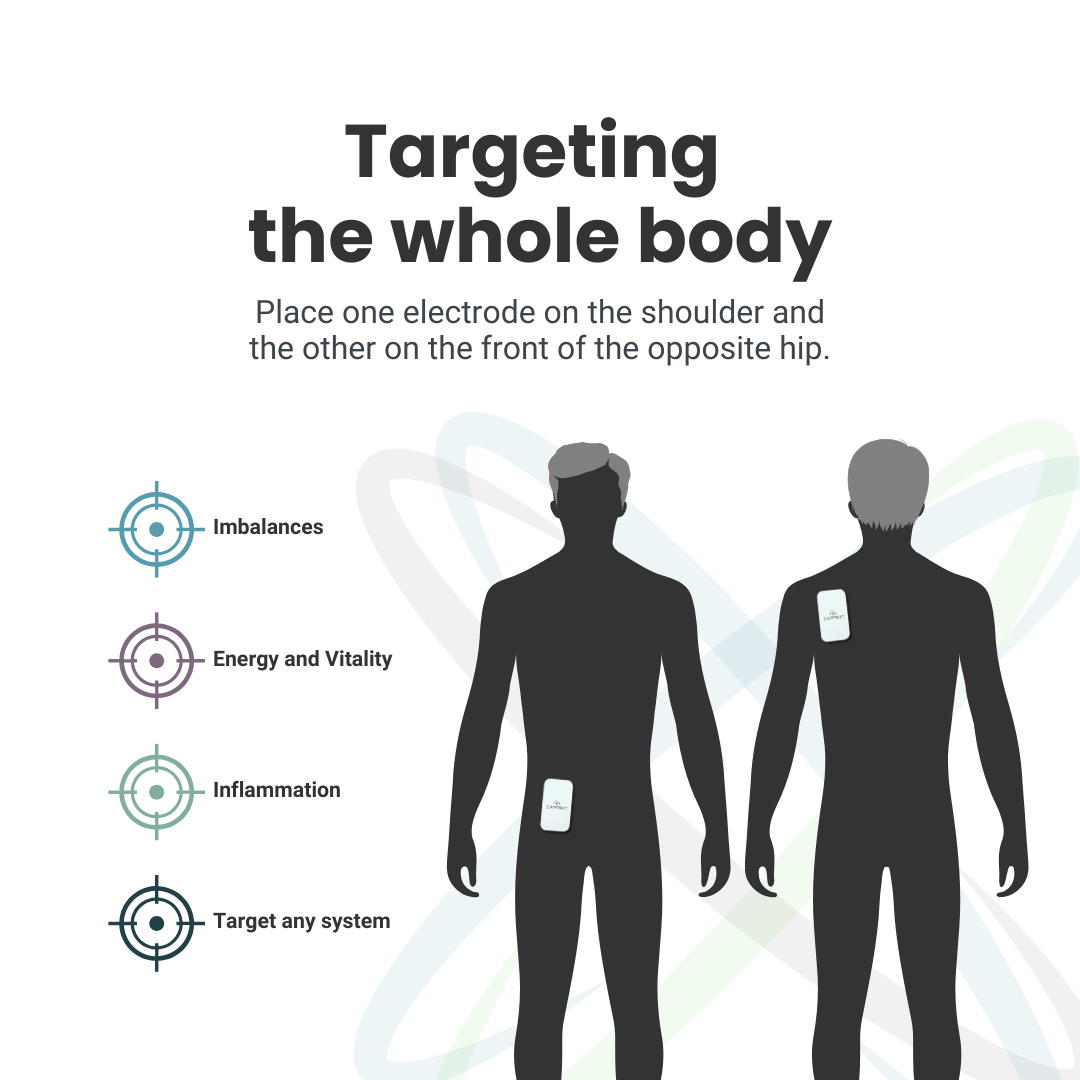
Now the only thing to deal with is you wondering why you didn’t do this sooner, right? 😉 Feel free to experiment with combinations, tweak them, and find what resonates (pun intended) best with you. And hey—if you discover a playlist you absolutely love, share it with us on Facebook!
Happy Zapping!
Just a friendly reminder as always, the information in this post is for educational and wellness purposes only. Zappkit is not a medical device and is not intended to diagnose, treat, cure, or prevent any disease. Always consult with a qualified healthcare professional before starting any new wellness routine, especially if you have medical concerns.

Very interested, any feedback I could read on this? Does it make noise?
Hi Sylvie,
Our app has thousands of reviews you can check out right in your app store. Just look for Z-App with the navy blue circle and white pulse sign logo. The app plays varying tones that do make noises you listen to through your device speakers or wired headphones, and you can set the volume to whatever feels right for you. When paired with the Z-Amplifier, the signals are delivered through electrodes directly to your body, so it’s completely silent. You can also adjust the vibration intensity on the amplifier itself. Hope this helps!
Shirah | Zappkit Social Media Team
Buenos días, que frecuencias recomienda asociar a la frecuencia de meningioma, ( meningioma del nervio óptico) agradezco sus atenciones
Si estuviera creando una lista de reproducción para apoyar meningioma, incluiría:
• Sistema Nervioso – para equilibrar, fortalecer y brindar apoyo
• Sistema Linfático – para favorecer la circulación y el drenaje suave
• Inflamación Ocular
Asegúrate de beber abundante agua antes, durante y después de tus sesiones.
Si estás utilizando el Zappkit, coloca los electrodos sobre la parte superior de los hombros.
Recuerda que Zappkit está diseñado para el bienestar general, no para tratamientos médicos. Siempre consulta a un profesional de la salud para recibir orientación médica.
Shirah | Equipo de Redes Sociales de Zappkit
I just learned about Z-App. What is the efficacy if I’m only using headphones, and not the kit?
Hi there and welcome! We’re so glad you found us.
We don’t have quantified data on efficacy, but we do have over ten years of anecdotal feedback from users. Most people actually use the Z-App with just headphones or their device speakers, and many have shared that it’s helped them in reaching their personal wellness goals—a myriad of them, in fact.
The Z-Amplifier is simply an optional upgrade for those who want a more targeted, body-connected experience, but the app itself is fully functional and widely used on its own.
Everyone’s experience is unique, so we encourage exploring what feels right for you.
Shirah | Zappkit Social Media Team